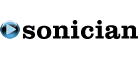Segmentation based on anything
See the video on how list-management with Otto works
In the Otto update 4.04, you can now search a specific information field of all your contacts and also combine it with the search operator you want, e.g. = (exact match), >, < (greater than or lesser than). This means you quickly can create new lists for send-outs or cold calling campaigns where you have, e.g.:
a. Postal codes greater than 75000
b. Those companies with more than 17
c. Companies older than 7 years
d. All in Hamburg with name/postal city/IP-address belonging to there
e. All in a particular industry
f. All CFOs
Grouping of contacts per company
In the list you will find a plus sign in some columns, they show you if there are other contacts with e.g. the same organisation name. Clicking the plus will show them all.
Try it out?
Contact us for a demo!